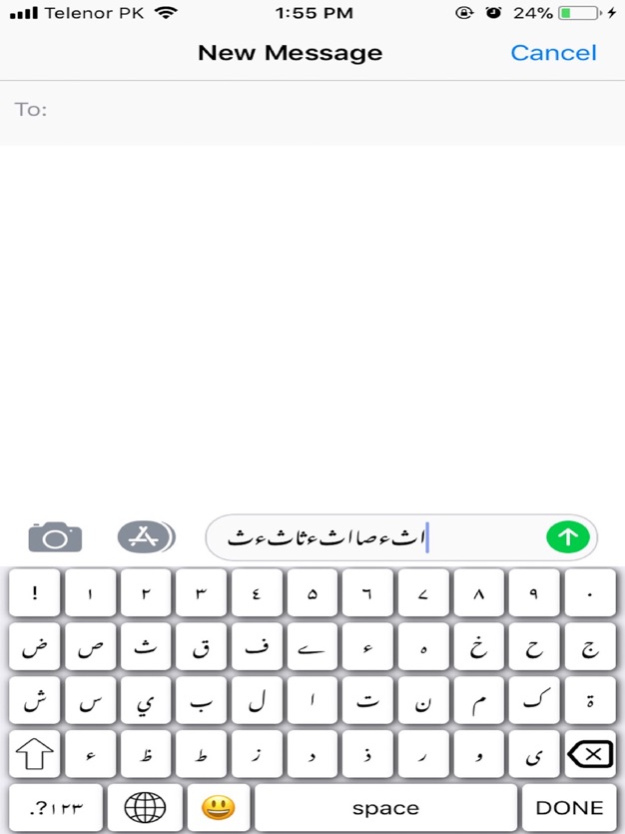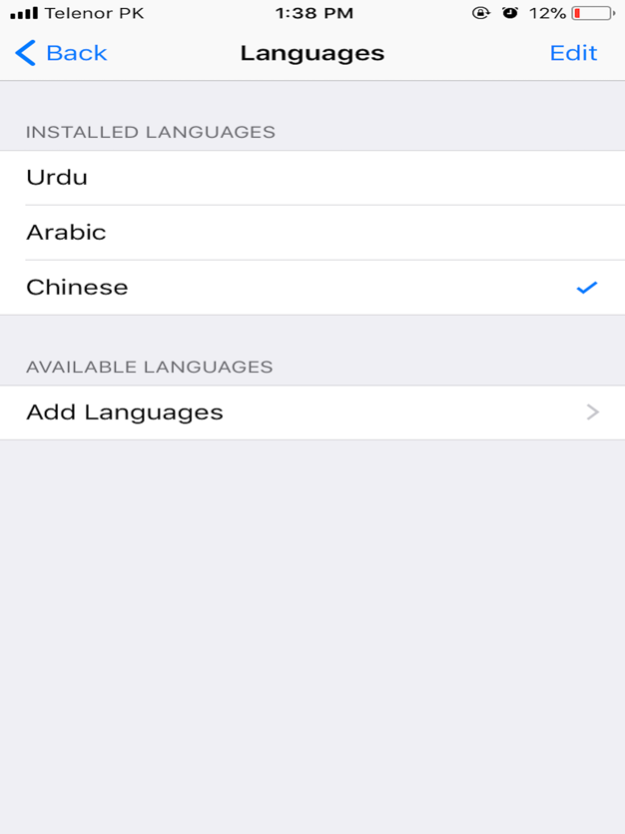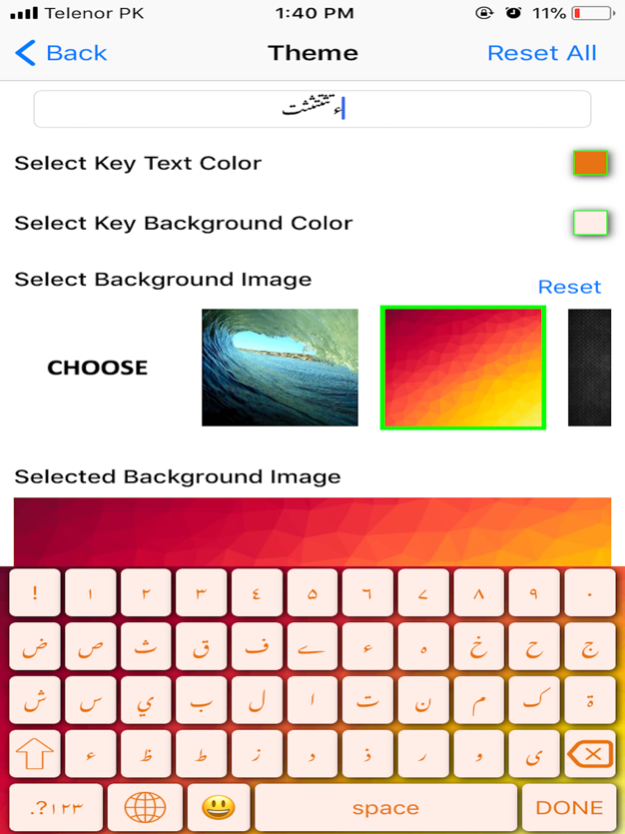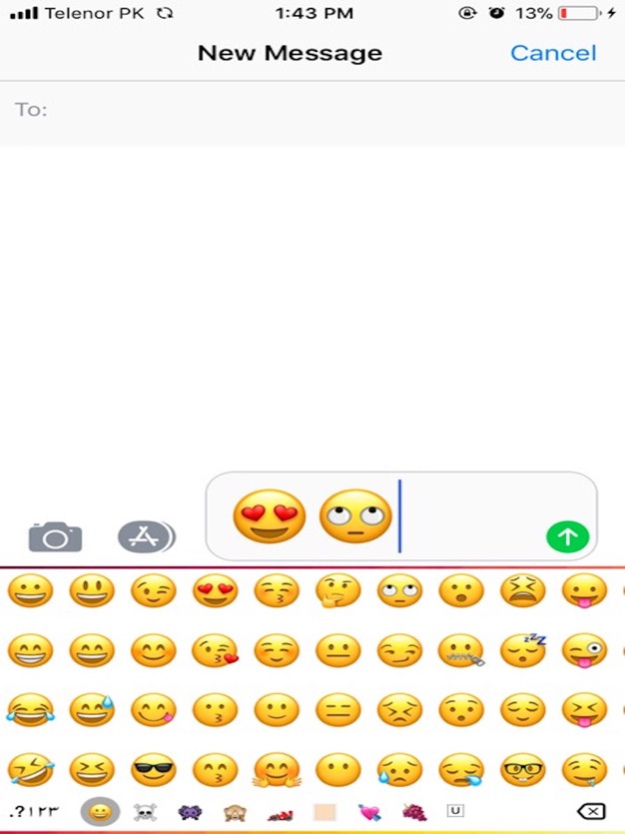Ultimate Keyboard 1.1
Continue to app
Free Version
Publisher Description
Your Ultimate Keyboard
Are you after something stylish, lightweight, free, easy-to-use keyboard with one-touch typing stylish and fun? Then look no further than “Ultimate Keyboard”. It’s a straightforward, simple, fast keyboard with a colourful twist.
It’s not just a keyboard but a smart productivity tool. Not only offer great features and look great, but have a strong user security and robust privacy so you can rest easy when typing away.
A minimalist design that fits in perfectly Focusing on better typing, customisation and more on fun. Easy switch between languages, layouts, or even other keyboards.
Along with the core typing experience and themes, standard features and keyboard customisation you also get access to emoji’s and other fun extras.
Works with any messaging app. Write an email, or comment on your favourite social network from your “Ultimate Keyboard” keyboard.
Ultimate Features:
Multi-language typing
If you’re someone who enjoys having a lot — and we mean a lot — of keyboards to choose from, then “Ultimate Keyboard is the way to go. The one stop shop for multiple languages. In fact, this keyboard supports over 100 languages.
Amazing free themes
There is themes to add to your customisation, you can change the colour of the keyboard to suit your theme or tastes.
Ultra customisable
High level of personalisation. Themes, emojis, key colour change,fonts colour change,keypad sounds,keypad vibrations and much more.
Emoji’s Support
Color Emoji Sticker, emoticon, symbols,
Privacy
Your privacy is our main concern. We will never share your data or learn from password fields.
Security
There is no need to worry about malware, adware, or any nasty stuff on this app.
Apr 5, 2018
Version 1.1
This app has been updated by Apple to display the Apple Watch app icon.
Multiple Language typing support added.
keypress highlighting option added when user types .
minor bugs fixed.
About Ultimate Keyboard
Ultimate Keyboard is a free app for iOS published in the System Maintenance list of apps, part of System Utilities.
The company that develops Ultimate Keyboard is Irfan Khan. The latest version released by its developer is 1.1.
To install Ultimate Keyboard on your iOS device, just click the green Continue To App button above to start the installation process. The app is listed on our website since 2018-04-05 and was downloaded 2 times. We have already checked if the download link is safe, however for your own protection we recommend that you scan the downloaded app with your antivirus. Your antivirus may detect the Ultimate Keyboard as malware if the download link is broken.
How to install Ultimate Keyboard on your iOS device:
- Click on the Continue To App button on our website. This will redirect you to the App Store.
- Once the Ultimate Keyboard is shown in the iTunes listing of your iOS device, you can start its download and installation. Tap on the GET button to the right of the app to start downloading it.
- If you are not logged-in the iOS appstore app, you'll be prompted for your your Apple ID and/or password.
- After Ultimate Keyboard is downloaded, you'll see an INSTALL button to the right. Tap on it to start the actual installation of the iOS app.
- Once installation is finished you can tap on the OPEN button to start it. Its icon will also be added to your device home screen.